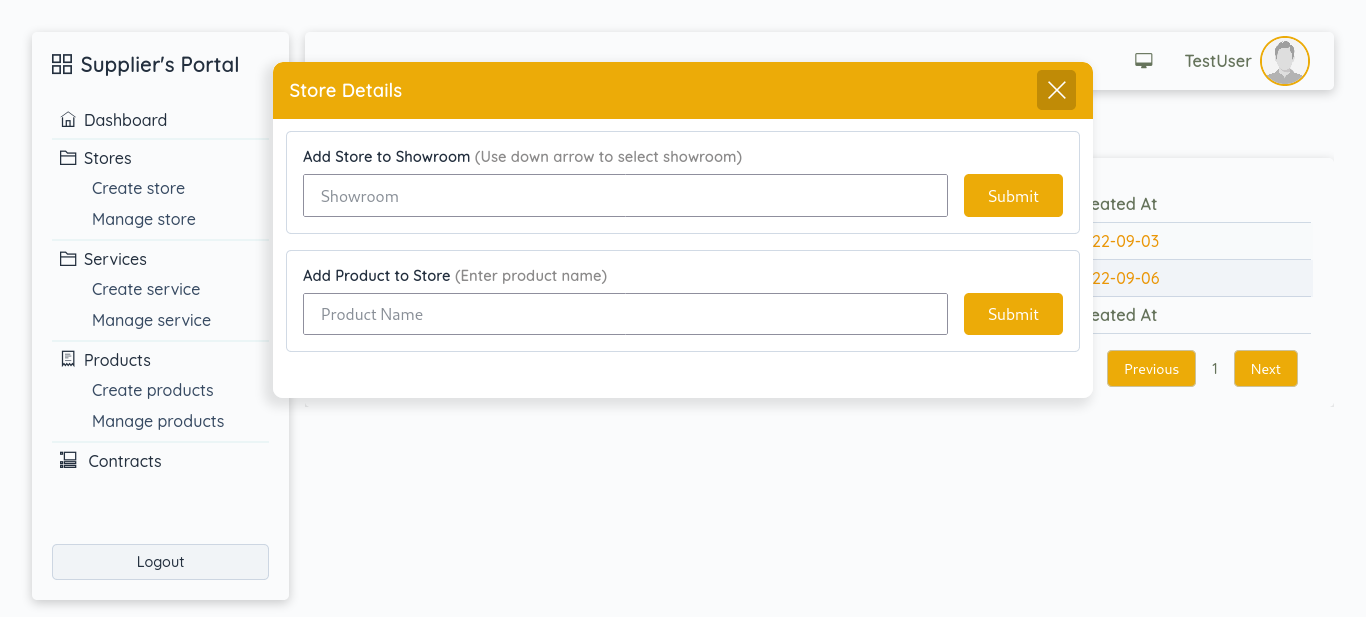- FAQs
- What is a store?
- What is a showroom?
- What is a Supplier service?
- What are memberships?
- How to create a product?
- Payment Methods
- Accounts Creation
NashTech Stores:
This is an online (virtual) shop that sell different products. NashTech also has stores that provide services such as online virtual assistance for people looking for teams to help manage their businesses remotely.
Well, think of a store as a shop you visit to purchase some products you need. However, this store has all products listed on NashTech but not physically present with them.
How to create a store.
1. Access your supplier dashboard
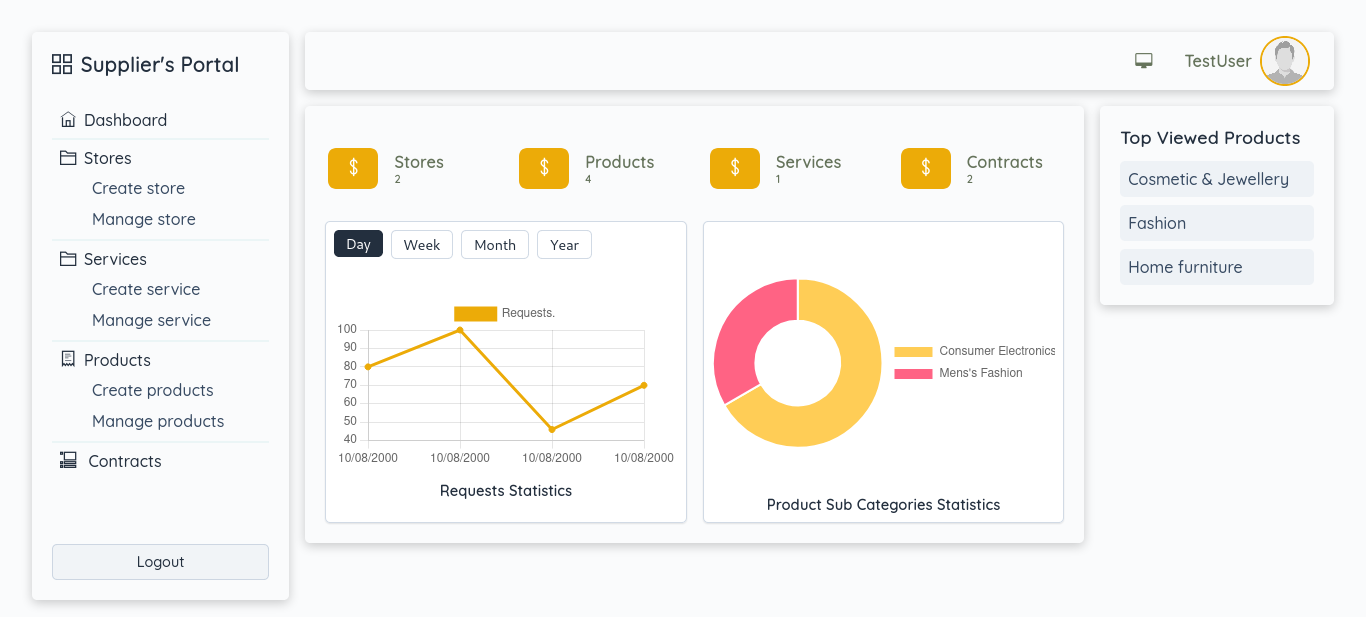
2. Select Create Store in the Sidebar
This Redirects you to a form, with which you can create a new store.
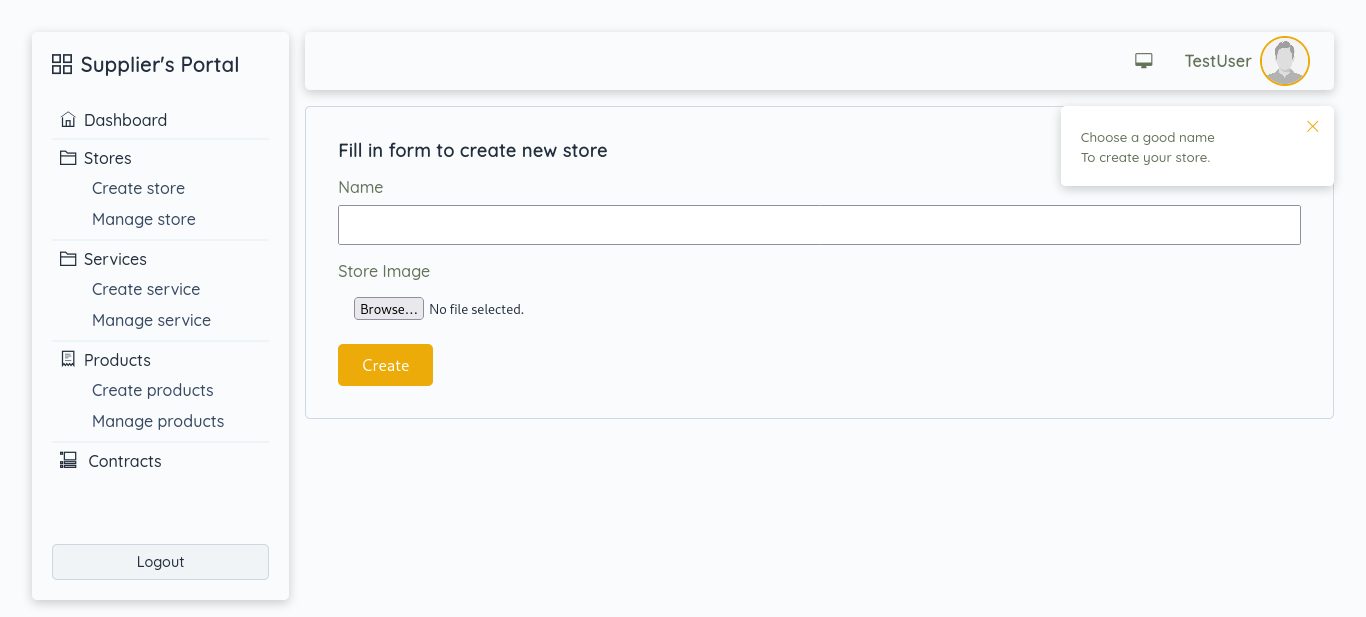
How to manage a store.
The Supplier dashboard gives you the ability to to add a store to a showroom and also add products to a store.
1. Select Manage Store in the Sidebar
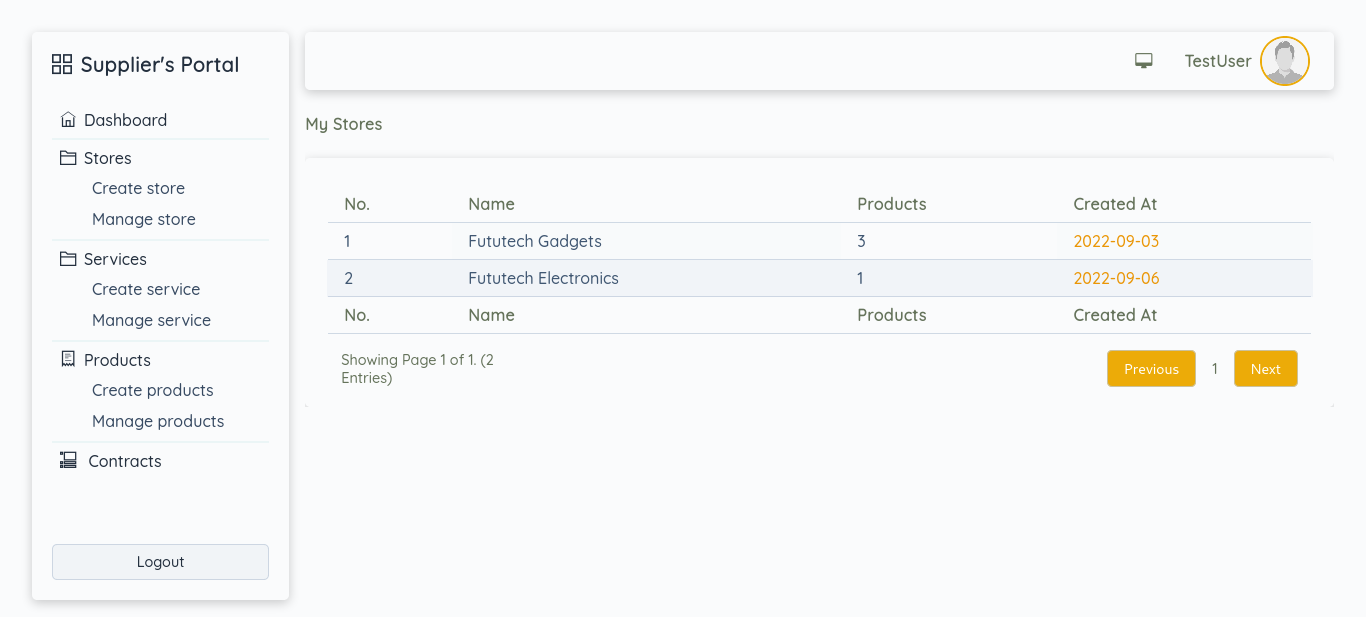
2. Select Store from the stores list
This opens up a store modal with 2 forms. Use form 1 to select a showroom to which you want to add the selected store. Use form 2 to add a specific product to the selected store. Note that you can only add a product to a showroom if you have a valid subscription.