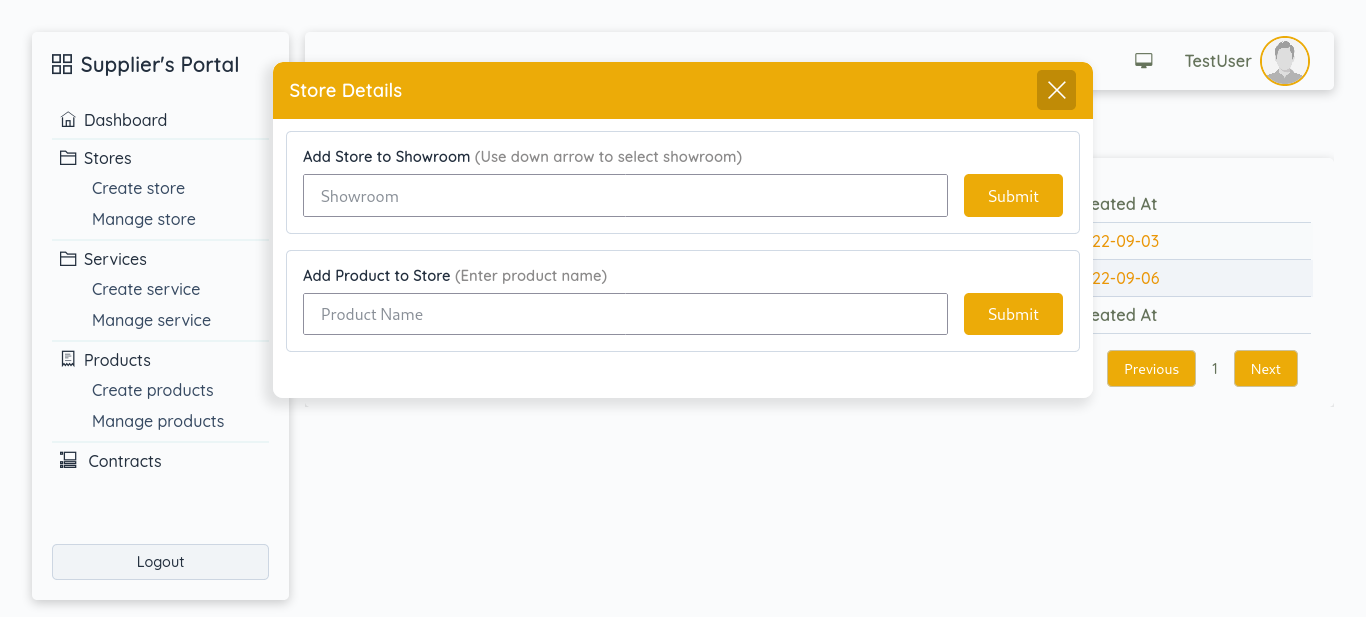- FAQs
- What is a store?
- What is a showroom?
- What is a Supplier service?
- What are memberships?
- How to create a product?
- Payment Methods
- Accounts Creation
NashTech Showrooms:
NashTech provides a showrooms feature where stores from different locations are displayed and made accessible to the buyers.
The stores are displayed on the showrooms basing on their membership packages. Those with Gold membership are made accessible to all buyers all over the world.
The showrooms organize the stores in a way that our algorithms can make the best suggestions for our buyers hence simplifying the entire process of buying from our virtual stores.
NashTech offers the following showrooms:
How to add a store to a showroom.
1. Access your supplier dashboard
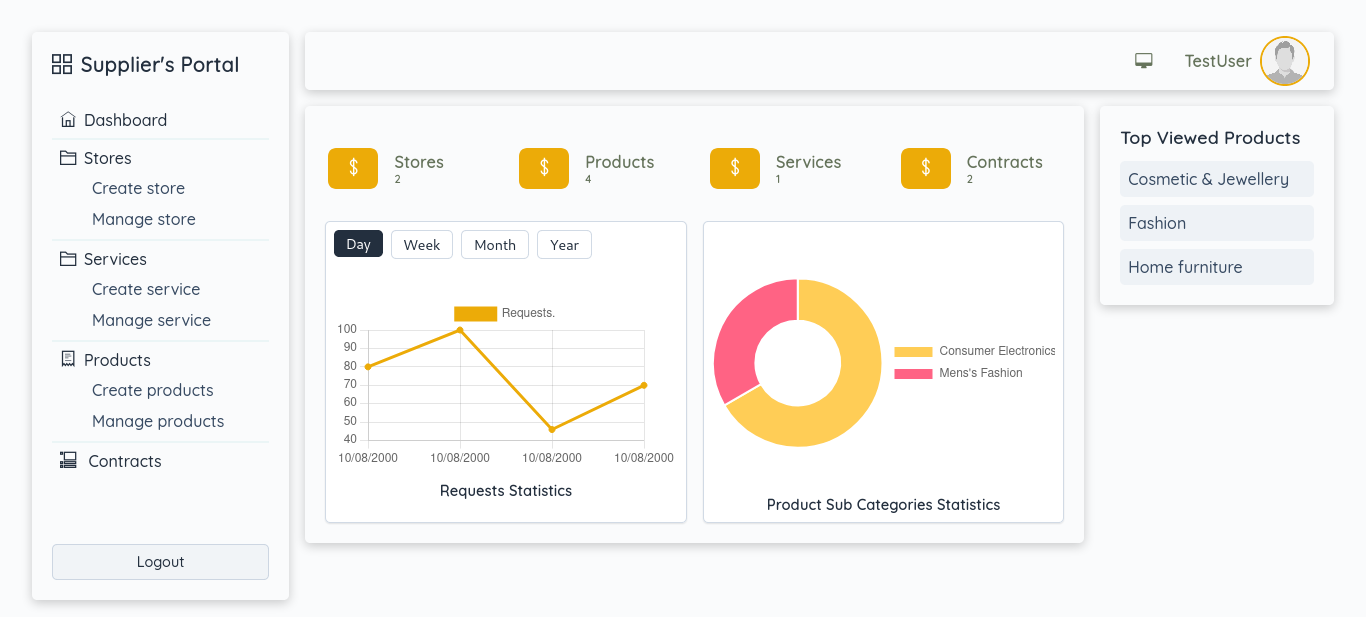
2. Select Manage Store in the Sidebar
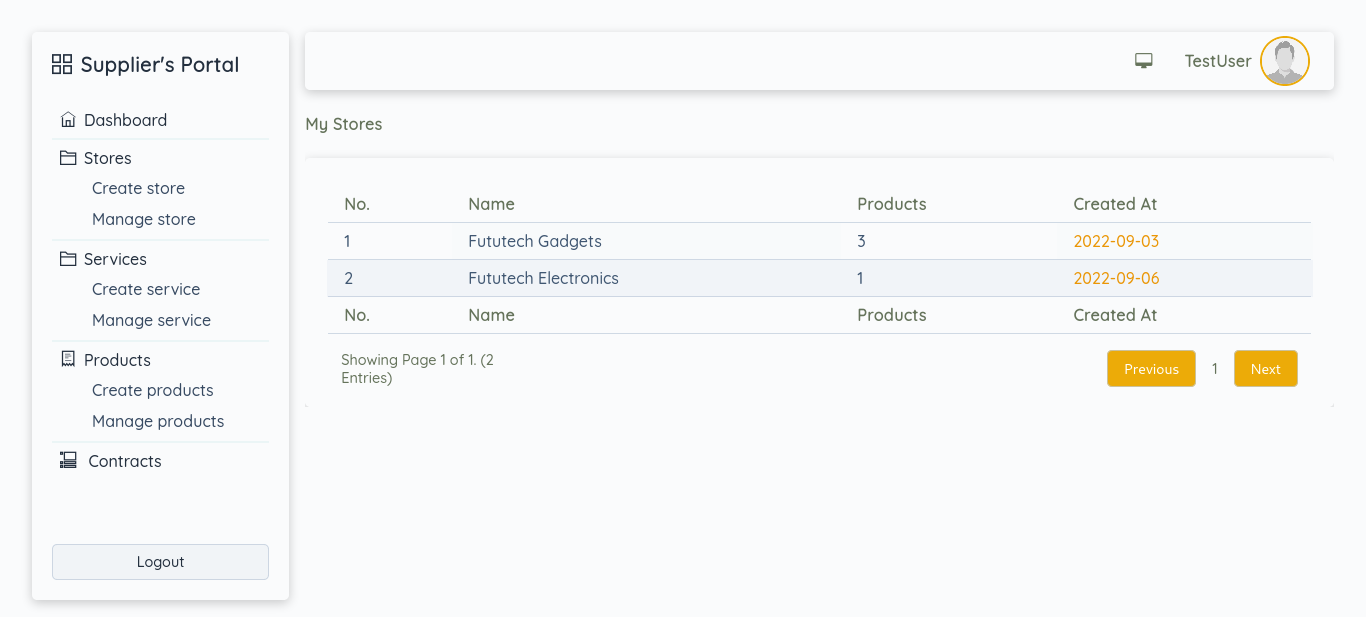
3. Select Store from the stores list
This opens up a store modal with 2 forms. Use form 1 to select a showroom to which you want to add the selected store. Use form 2 to add a specific product to the selected store.